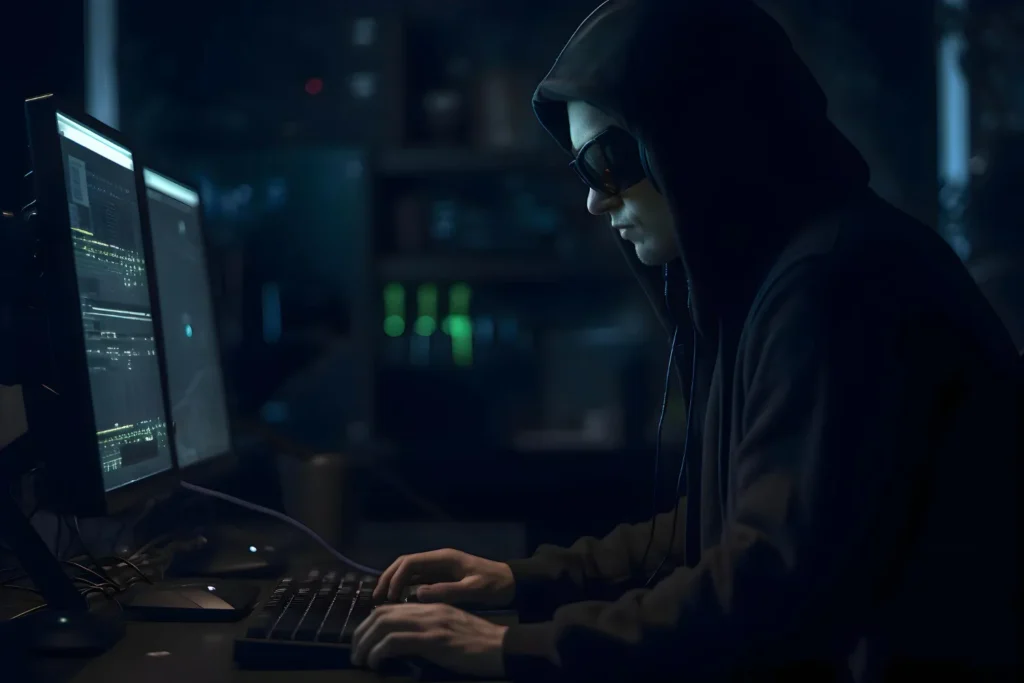In light of recent cybersecurity threats, it is imperative for users of Apple devices to stay informed and take immediate action. Apple has released urgent security updates for iPhone, iPad, and MacBook to address potential vulnerabilities that could be exploited by malicious actors. In this comprehensive guide, we provide detailed information on the security threats, the importance of the updates, and step-by-step instructions on how to safeguard your Apple devices.
Understanding the Exploitation Threat
Unraveling the Cybersecurity Landscape
In the ever-evolving world of cybersecurity, threats are becoming more sophisticated, and attackers are constantly finding new ways to exploit vulnerabilities. The recent surge in cyber threats necessitates a proactive approach from device manufacturers, making timely security updates crucial.
Zeroing In on Apple’s Vulnerability
Apple’s commitment to user security is unwavering, but no system is entirely immune to potential exploits. The identified vulnerabilities in iPhones, iPads, and MacBooks underscore the importance of staying ahead of cyber threats through regular updates.
Importance of Immediate Action
The Risks of Delayed Updates
Failure to promptly install security updates can expose your device to a range of risks, from data breaches to unauthorized access. Apple’s swift response to these vulnerabilities emphasizes the critical need for users to act urgently.
Protecting Personal and Sensitive Information
In an era where personal and sensitive information is stored on electronic devices, the potential compromise of such data is a significant concern. The security updates released by Apple aim to fortify your device’s defenses and protect your privacy.
Step-by-Step Guide to Updating Your Apple Device
iPhone and iPad
- Open the ‘Settings’ app.
- Navigate to ‘General’ and select ‘Software Update.’
- If an update is available, tap ‘Download and Install.’
- Follow the on-screen instructions to complete the update.
MacBook
- Click on the Apple logo in the top-left corner.
- Select ‘System Preferences’ and click on ‘Software Update.’
- If an update is available, click ‘Update Now’ and follow the prompts.
Conclusion
In conclusion, the urgency of Apple’s security updates cannot be overstated. By taking immediate action to update your iPhone, iPad, and MacBook, you contribute to a more secure digital environment. Prioritize the protection of your personal and sensitive information by following the step-by-step guide provided. Stay vigilant, stay secure.