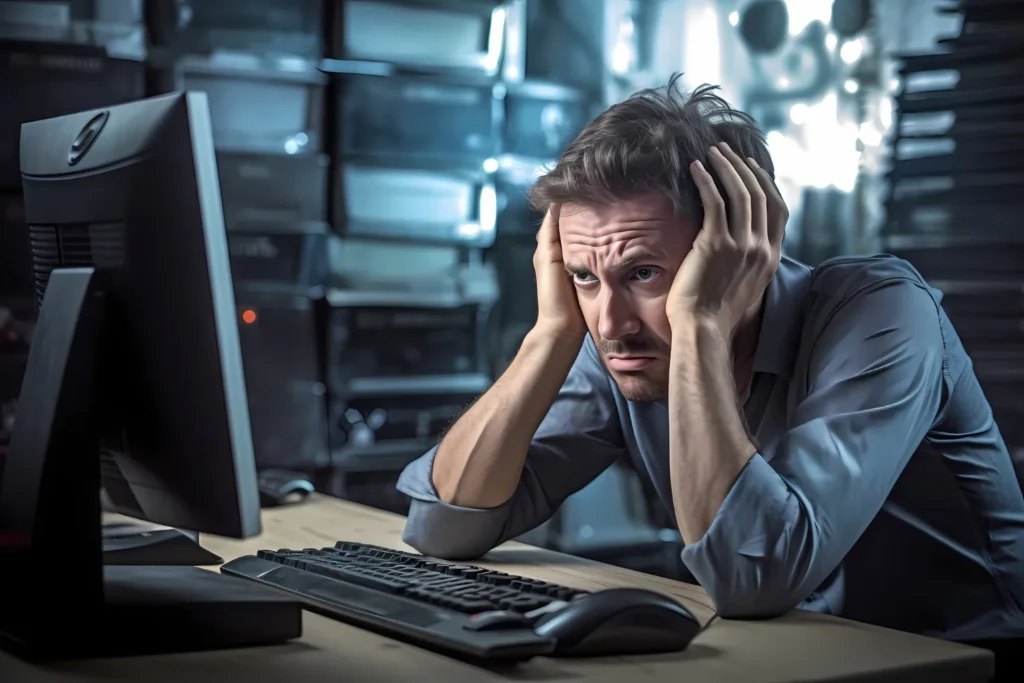Flutter, the open-source UI software development kit, is gaining popularity for crafting nifty applications. But, beware of the traps that can hinder your journey to flawless Flutter development.
Choosing the Wrong State Management
One of the most common missteps is selecting the wrong state management approach. Flutter offers various options, each suited for different scenarios. Opting for the wrong one can lead to code complexity and performance issues.
Choose wisely: Analyze your app’s needs before settling on a state management solution. Whether Provider, Bloc, or Riverpod, align your choice with your project requirements.
Overlooking Widget Keys
Widgets are the building blocks of a Flutter app, and each needs a unique key for proper identification and efficient rendering. Neglecting to assign keys can result in unpredictable behavior and performance bottlenecks.
Key your Widgets: Assign keys to widgets, especially in dynamic lists. It ensures Flutter can efficiently update and manage your UI components.
Ignoring Platform Differences
Flutter allows you to develop for multiple platforms, but ignoring their nuances can lead to a subpar user experience. Each platform has its guidelines, and overlooking them may cause functionality issues and aesthetic discrepancies.
Platform-aware Development: Tailor your app for iOS and Android. Consider platform-specific design patterns and functionalities to create a seamless user experience.
Neglecting Testing
Testing is a cornerstone of robust app development. Neglecting thorough testing can result in buggy applications. Flutter provides excellent testing tools; failing to use them can lead to undetected issues in production.
Test rigorously: Embrace Flutter’s testing capabilities. Unit, widget, and integration tests are your allies in ensuring a stable app.
Unoptimized UI Design
Creating visually appealing UI is essential, but overloading your app with unnecessary elements can impact performance. Unoptimized UI design can lead to sluggish interactions and dissatisfied users.
Simplicity is key: Prioritize a clean and minimalistic UI. Optimize images and animations for a smooth user experience.
Understanding Flutter Build Modes
Flutter offers different build modes for development, testing, and release. Ignoring the nuances between them can lead to unexpected behaviors in your app, especially in production.
Build with intention: Understand the purpose of each build mode and use them appropriately. Debug during development and switch to release mode for production-ready apps.
Handling Asynchronous Operations
Flutter’s asynchronous programming can be tricky, and mishandling it can lead to race conditions and unpredictable outcomes. Thoroughly understand Futures, Streams, and async/await to avoid potential pitfalls.
Master async programming: Dive deep into Flutter’s asynchronous model. Properly handle Futures and Streams to ensure your app functions smoothly.
Effective Error Handling
Errors are inevitable in development, but neglecting proper error handling can lead to user frustration and app crashes. Implementing robust error-handling mechanisms is crucial for a seamless user experience.
Handle with care: Implement try-catch blocks, log errors, and provide meaningful error messages to users. A well-handled error is a step closer to a flawless app.
Optimizing for Performance
Performance is a key factor in user satisfaction. Ignoring performance optimization can result in slow app loading times and increased resource consumption.
Optimize relentlessly: Profile your app, eliminate bottlenecks, and optimize resource usage. Prioritize performance to deliver a snappy user experience.
Conclusion
In the ever-evolving world of app development, mastering Flutter is a valuable skill. By avoiding these common mistakes, you can enhance your proficiency and deliver top-notch Flutter applications.
FAQs:
How do I choose the right state management in Flutter development?
Analyze your project needs and select a state management solution aligning with those requirements.
Why are keys important in Flutter widgets?
Keys uniquely identify widgets, facilitating efficient updates and management, particularly in dynamic lists.
What are the platform differences to consider in Flutter development?
Tailor your app for iOS and Android, considering platform-specific design patterns and functionalities.
Why is testing crucial in Flutter app development?
Thorough testing ensures a bug-free app. Embrace Flutter’s testing tools for unit, widget, and integration tests.
How can I optimize UI design in Flutter?
Prioritize simplicity, optimize images, and animations to ensure a smooth and responsive user interface.